iRoot Guide – Rooting Guide for Any Android Device
Android is the most popular smartphone operating systems in the market till now. It offers a variety of apps and settings but, eventually reach their usage and customization limits at a certain point. Rooting your android device (smartphone or tablet) will offer you thousands of tweaks, skins and new apps that you should not miss out.
In this Rooting guide, we’ll be using iRoot. iRoot is a rooting software that supports more than 150,000 devices from Android OS 2.2 to 4.4. This number is still growing though.
iRoot is also known as Root Master. It’s a Windows Application that helps you to root your android phone in a single click. Here, u can see ‘How to use iRoot to Root your Android Device?’.
Important points to remember:
- Your Android Device’s data like contacts, pictures, videos, and music etc won’t be affected with this method.
- Your Android Device’s warranty may be void after this process.
Done!
1. Enable USB Debugging in your phone from Developer options.
(To enable Developer options go to Settings >> About phone >> Tap 5 times on Build Number)
2. If you’ve not installed USB drivers for your device then wait for the device to automatically install them. If it doesn’t, then download them from web.
4. After successful installation, open it.
5. Connect your Android device to the computer.
Once your device is successfully connected to iRoot, it will automatically detect your device.
6. Now click on “Root” to start rooting process.
WARNING: Don’t touch USB cable while rooting is being done as any interruptions may cause hard-brick (permanent device failure) to your device.
Once successful root, your phone will automatically reboot.
That’s all. Your device is now successfully rooted. To check whether your device is successfully rooted or not download Root Checker from Play Store.
Source: Internet


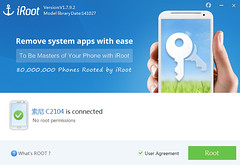
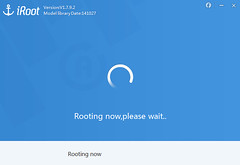


Wow! This is the perfect blog I am looking this type of blog its awesome blog here , share great information about this topic. This informative blog helps many readers with their decision-making regarding the situation. Great articles and will look forward for more!
ReplyDeleteHPE ProLiant DL180 Gen9
Thanks!
DeleteOne of the best vending services. mini vending machine
ReplyDelete