How To Stop Wi-Fi Stealing And Catch That Person
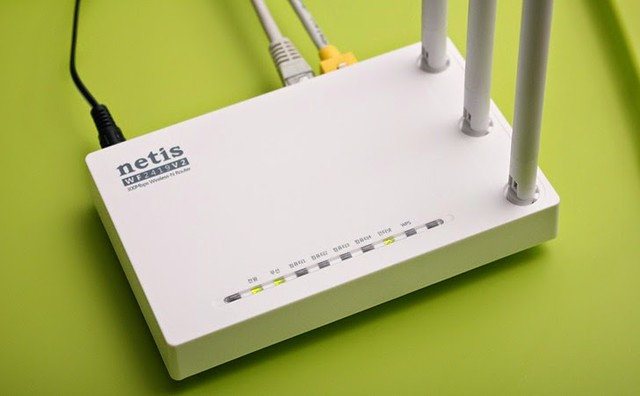
Often
we are unable to locate an uninvited user who uses our Wi-Fi. If
someone uses our Wi-Fi without our knowledge, that would be termed as
Wi-Fi stealing.Whatever be the case, to be on the safer side,
we must know who is using my Wi-Fi without my permission and how can we
stop them. So, here are the steps
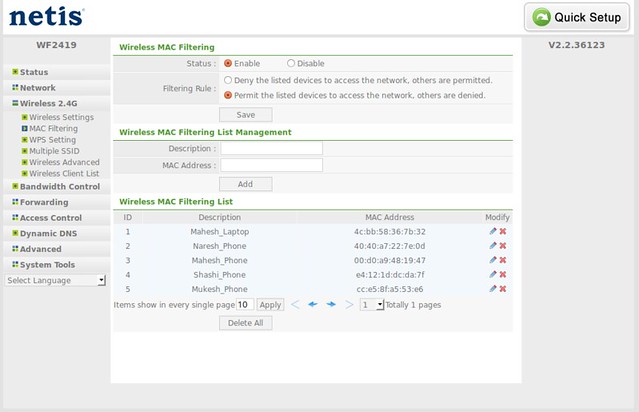
If you want a stricter action, you can set up a filter based on the MAC address of the devices.
Login to your router
Different routers support different login styles. So, I am listing a few of the logging in style, out of these, one might work for you:- 1. Punch in the IP address of your router in your browser address bar directly like 192.168.0.1 or 192.168.1.1
- 2. If the above address does not work, you can also try routerlogin.com and it will redirect to your router admin panel.
- 3. Enter the administrator username and password.
- 4. nce you are inside the admin panel, look for menu options like ‘Connected devices’ or ‘Attached devices’.
- 5. If you are able to find that menu, you can see the MAC Address, IP Address and Device name of all the devices which are connected to your network. This is how my Attached devices looks like.
- 6. If you see some extra person’s name or some extra device then they are the one who might be using your Wi-Fi without your permission. Read on to know the steps to stop Wi-Fi stealing.
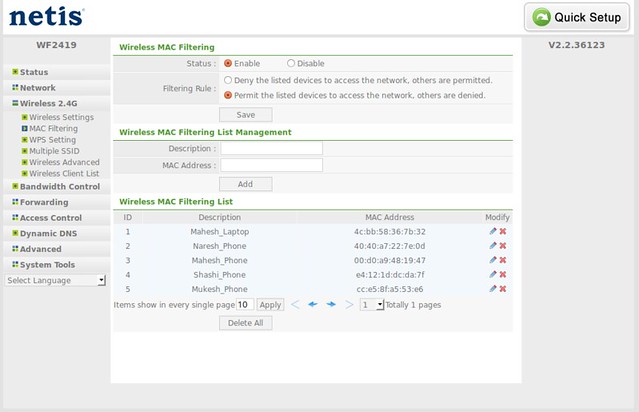
How to stop someone from Wi-Fi stealing?
Once you come to a conclusion that someone else is making use of your Wi-Fi resources, you can simply change the password of your Wi-Fi to a stronger password. You can also switch off your SSID broadcast.If you want a stricter action, you can set up a filter based on the MAC address of the devices.


0 comments :