Alternate Row Color in Crystal Report
| Customer Name | Address | City | State | Zip |
| Suparba panda | 123 olive rd | St Louis | MO | 54678 |
| John Doe | 456 Tree drive | Raleigh | NC | 14676 |
| Jane Doe | 768 Hudson rd | Atlanta | GA | 76555 |
There is a trick to it.
Go to the format section of the Details. Click the Colour Tab. Then click the button next to the Background Colour Check-box..
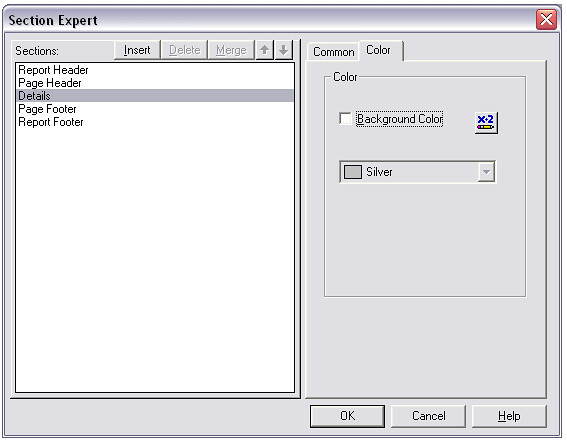
In the formula editor of background colour, type the following:
if RecordNumber mod 2 = 0 then crSilver else crNoColor
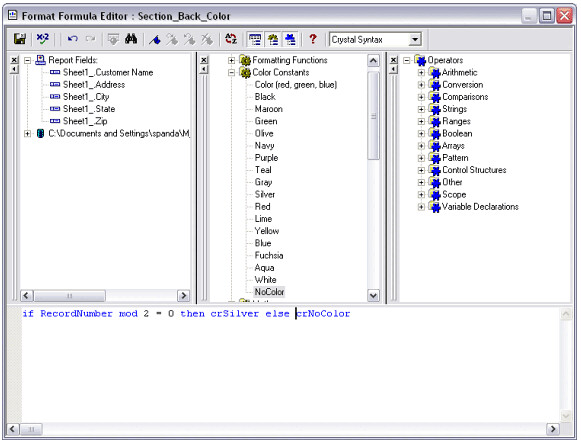
Save and close the editor.
And now when you run the report you will see alternate colours of silver and white in the details section.


1 comments :