Method To Accept All Pending Friend Requests At Once
- First of all, click the below-given link and open it into the browser in which you have opened your Facebook account.
https://www.facebook.com/reqs.php
- After opening above given link in the browser. All Pending request will visible there.
- Now Click F12 to open console box or even you can open it by doing right through Inspect Element.
- Copy below-given code and paste it in the console box. It will look like as shown below.
javascript:for( i = 0;i<document.getElementsByName("actions[accept]").length;i++){document.getElementsByName("actions[accept]")[i].click();}void(0);
- After pasting the above-given code. Press Enter and wait for some time until all pending request will not get confirmed.
- Now Scroll down and make sure all request are accepted. In case, their is a See more options then click on it.
- Again run the same script in the console to accept the request of pending request.
- Follow the same process until all the request will not get accepted.

I hope you like this trick to accept all pending friends request. If you face any issue or want to suggest regarding this topic must leave your precious comment.
Source: Online
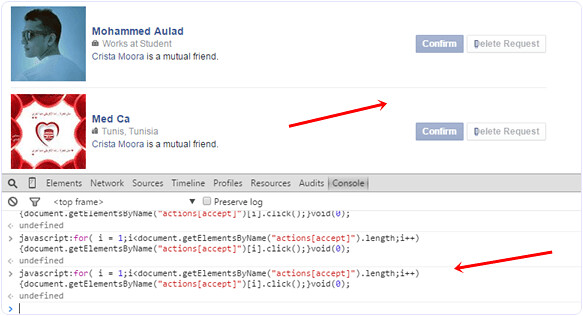


0 comments :